Click Routine is a simple to use windows automation program that can control your mouse and keyboard in a human like behavior. You tell it where to click, what to type and what to do.
It requires no coding experience, anyone can learn this program in the matter of minutes.
Let’s see it in action
With this program, you create automation tasks called “sequences”. Here is a simple sequence where we open up Notepad and type “Hello World”.
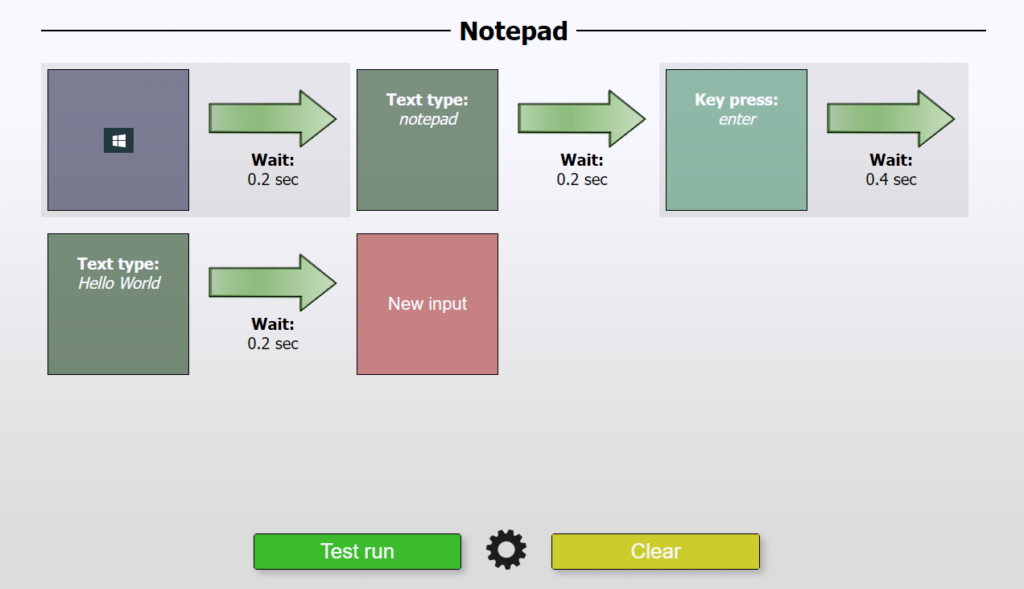
Now let’s run it.
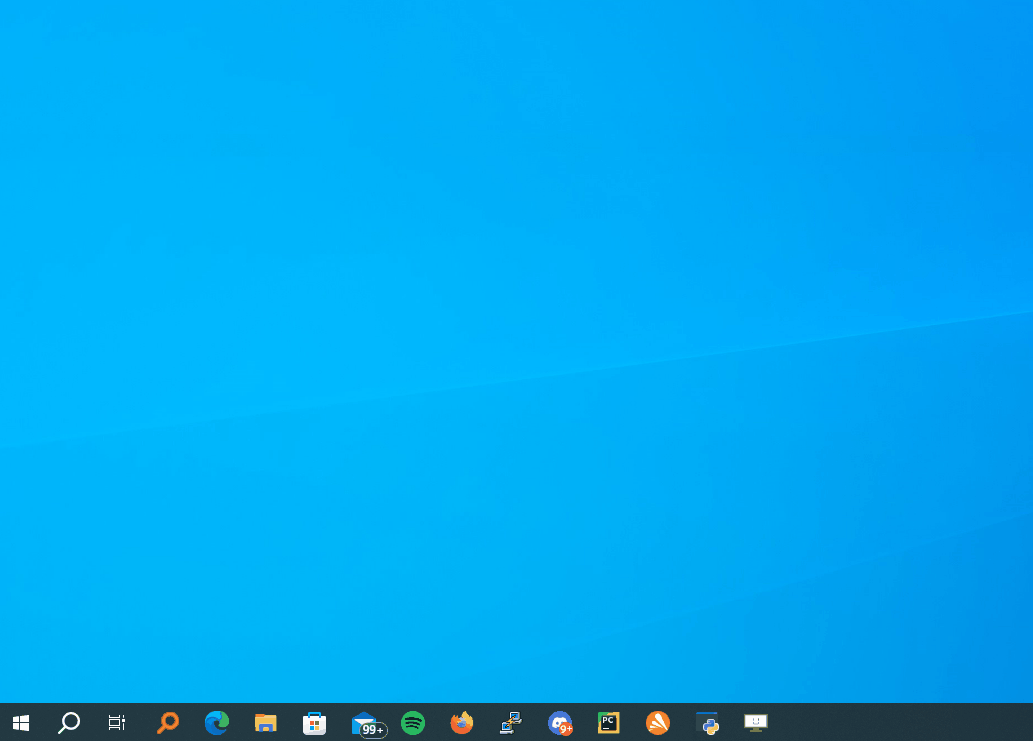
In this case the program started of by scanning the screen for the Windows start icon and pressed it. Followed by typing “Notepad”, pressing enter and finally typing “Hello World”.
This program can locate any icon using image recognition, and you decide what it shall do once something is found or not found.
Inputs
Click Routine features an easy to use input system for adding actions to your sequence:
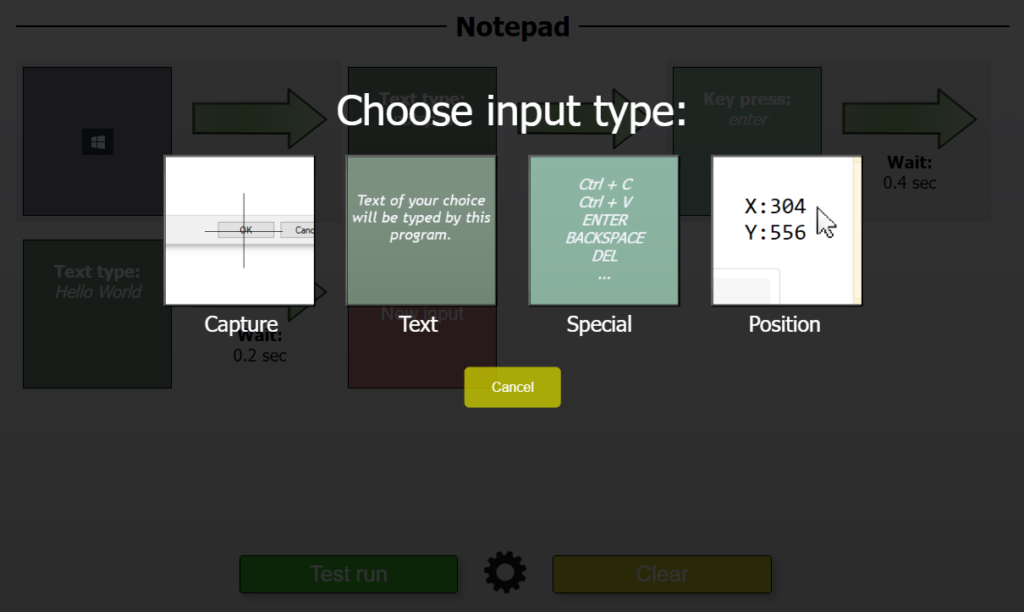
There is no need for any coding or complex configurations. Settings are self explanatory and easy to locate.
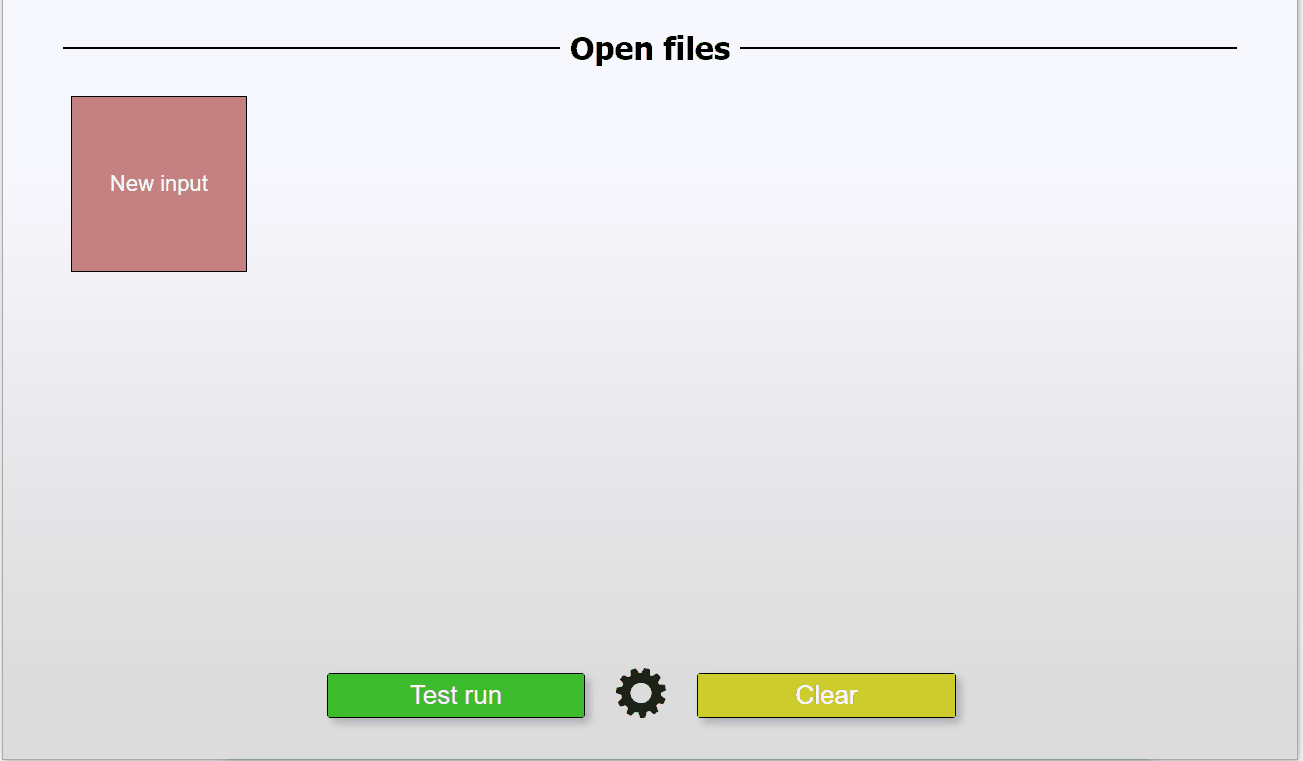
There are many ways your sequences can interact with your computer, think of how you would solve your problem manually, and recreate that step by step using this program. It will function similarly, only quite a bit faster.
Logic
For more advanced tasks, you can chain together multiple sequences depending on if they were successfully completed or not. Here we see multiple sequences with correlation to each other.
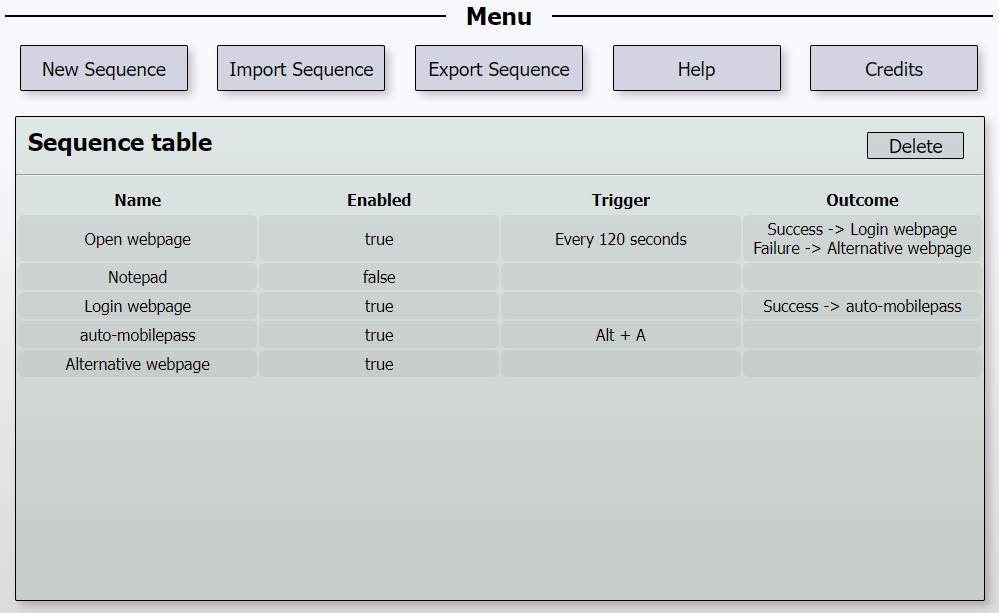
Even within the sequence, you can determine the outcome of what shall happen if an icon is found or not found.
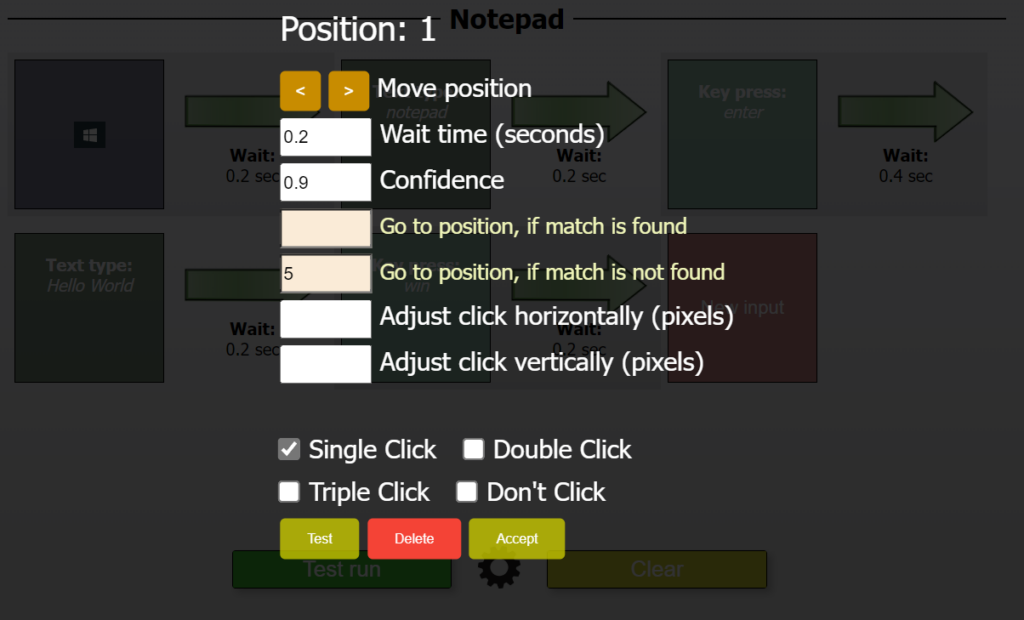
This enables advanced logic for the users who seek to solve complex tasks.
For more simple tasks, these settings can probably be ignored.